We are excited to share our latest Deck.Toys Slide App: Spin-eroo! It is a unique AI-powered spinner wheel with student selector...
6 ways to Design a Deck
Learning how to make your lessons more interesting and adventure-like with Deck.Toys? You can design your own lesson adventure entirely, but to make things simpler, we have the Learning Paths and Activities Wizard which auto-magically produces lesson templates for you!
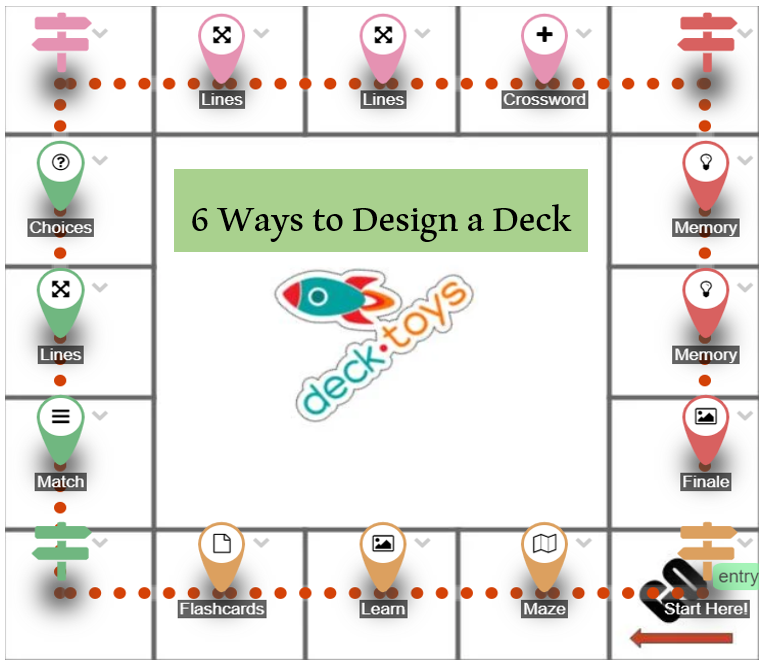
To start, click on this Wizard button at the bottom right of your Deck Builder:
You can then choose between Linear, Forked, Merged, Spiral, Monopoly and Web templates. Let’s discover them a little more.
If you’re new, Linear’s for you
For someone absolutely new to Deck.Toys, use the Linear path. The single path represents a typical lesson delivery format, where the teacher starts by introducing the topic, then moves on to teach key concepts of the day. The difference with this versus a normal lesson is that you would have incorporated interactive elements, like the Text, Draw and Audio Clip Slide Apps, and put in super fun study set games to encourage students to learn the key concepts in more ways than one!
Reaching a Forked road: Give your students a choice
In the Forked template, you are now giving differentiated instruction to your students. They can opt to take the ‘Easy’ path where all students should be able to pass through or the ‘Hard’ path where you throw in more challenges to keep the more gifted students suitably engaged.
This is prompted at the blue signpost where students are asked to choose between an easy path or a hard path. The end point is the same, so as long as the students complete one path, they are done with the lesson.
Create a challenge with a Merged and locked path
The Merged template looks similar to the Forked template. The key difference is the students need to complete BOTH paths before they can declare that they have completed the lesson!
This is done by placing the black signpost that has an Activity Entry Lock configured, requiring both neighboring activities to have been completed. Hint: This can be a great way to make a digital escape room too!
Path to mastery: Spiral and Monopoly
The Spiral template is similar to Linear, but there are 8 different study set games to improve mastery of the same terms and definition. The beauty of it is that the students will play different games to reinforce the same key concept that you wish to impart for the lesson, so they will not be bored!
The Monopoly template takes it a step further with 10 different study set games. With the look and feel of a game board, it would motivate the student to reach the finish line!
Use the Web Template for Exploration at its best
Now for the most interesting template – The Web! The lesson branches out into 4 sections, and the students will need to explore all of them to collect 6 Treasure Key Locks scattered in different locations before they can unlock the final activity. There are 15 unique study set games pre-built and the Treasure Key Locks are already configured to maximize student engagement!
Final boarding call before take-off
Once you are done with the Wizard, the final touch is to Edit Background to make your deck look really swell!
Before you assign the deck to your students, we strongly encourage to always ‘Preview Deck’ to see how the lesson looks from a student’s perspective.
And you’re ready for take-off! Learn how to assign your deck to your classroom here: https://help.deck.toys/article/63-classroom
Sign up to Deck.Toys for free here: https://deck.toys/getstarted
Join us in our Facebook community to discover other ways to create fun lesson adventures for your students: https://www.facebook.com/groups/decktoys