We are excited to share our latest Deck.Toys Slide App: Spin-eroo! It is a unique AI-powered spinner wheel with student selector...
Teacher Feature: Fun MFL Lessons

Catuxa Sabel (@catusabel) is a mum of two little monsters and the Deputy Head of Modern Foreign Languages (MFL) at Hill House School, Doncaster, England. She is passionate about MFL and technology, and is a Pro Plan Deck.Toys user.
Deck.Toys: Hi Catuxa, tell us more about yourself!
Catuxa: I am the Deputy Head of MFL at Hill House School, Doncaster and have been teaching there for 16 years. Currently I only teach Spanish to KS3-KS5 pupils but used to also teach French from KS2, and Spanish to bilingual preschool children.
Since last year’s lockdown, I made it my mission to learn as much as possible about all the different tools available for teachers to make their students’ learning experiences more accessible and engaging. I discovered Deck.Toys at the start of the last UK lockdown in January 2021 and loved it from the start!
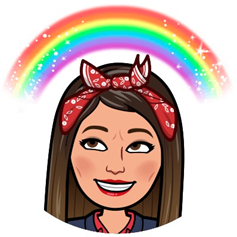
Deck.Toys: What features do you find particularly useful in our platform?
Catuxa: I love that you can embed all kinds of content from other resources such as Quizlet, Learning Apps or Wheel of Names, as well as making your own slides and using the ready-made study sets. It’s the variety and the endless possibilities that make Deck.Toys so exciting!
With MFL, it’s really useful to be able to have listening, reading, speaking, writing, grammar and vocabulary activities all in one place – a true learning path designed for a particular class where you can target their particular needs.
Deck.Toys: Do your students enjoy using Deck.Toys?
Catuxa: They love it! And they get really competitive about it as well. I personally find it very funny that they can be extremely engaged doing a GCSE past paper without realizing, as they see it as a competition rather than “work”.
Deck.Toys: How about you? Do you also enjoy making lessons with Deck.Toys?
Catuxa: I literally have to stop myself from using Deck.Toys too much! Just like my students get excited about solving their adventure, I get really into making each Deck.Toys deck and have been known to forget to feed my kids as I was so engrossed on prepping one! Thankfully, my kids are good at letting me know when they are hungry!
This is my latest Harry Potter themed deck, aimed for Y10 to revise before their end-of-year exams https://deck.toys/a/XkWWjJ065
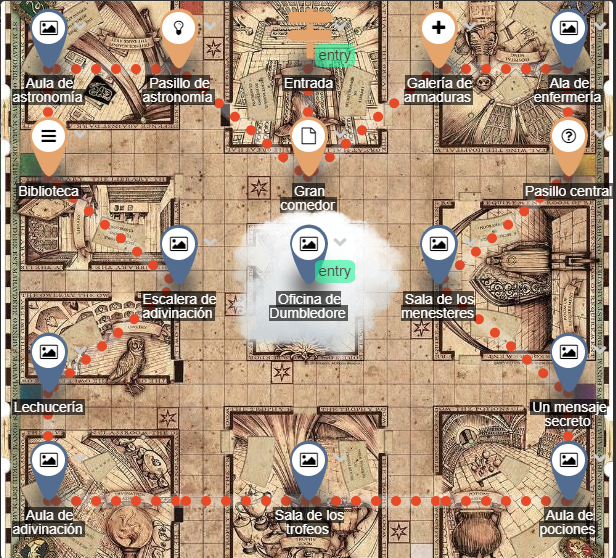
Deck.Toys: That’s brilliant! What motivates you to keep using Deck.Toys for your medium of instruction?
Catuxa: It’s the gamification aspect of it that I think is the key. Students work really hard and are completely engaged to complete the “adventures” without realising that they are actually practising what I set out for them to do. I often get messages from pupils letting me know that they spent some of their lunchtime finishing one, or worked on them at home, as they didn’t get to finish it in the lesson.
Deck.Toys: We truly appreciate your sharing with other Deck.Toys users! Thank you for your time!
Catuxa: You’re most welcome!
===================================
Get more handy tips for MFL teachers using Deck.Toys in this article: https://blog.deck.toys/teaching-languages-with-decktoys/
Sign up for free here: https://deck.toys/getstarted
Connect with us on Twitter, Facebook, TikTok and Instagram!
You could also join thousands of other teachers in our Facebook community to share lesson creation ideas for your students: https://www.facebook.com/groups/decktoys