We are excited to share our latest Deck.Toys Slide App: Spin-eroo! It is a unique AI-powered spinner wheel with student selector...
Study Set Apps
For this week, we are going to give you a short introduction to our Study Set Apps.
If you have students who are starting to lose interest in your lesson plan, it is time for you to make a drastic change. High chance is that the problem that you are facing doesn’t come from your material and the probable underlying issue is the execution. Students get bored quickly if you always give them a dull and expected learning experience.
With the Study Set App, it replaces the boring standard question format that you give at the end of the lesson. Not only will your students feel refresh in learning, but your lesson planning time will also be shortened drastically.
Using the same set of question, you will now have your question asked in many ways for your students to grasp the understanding of a topic.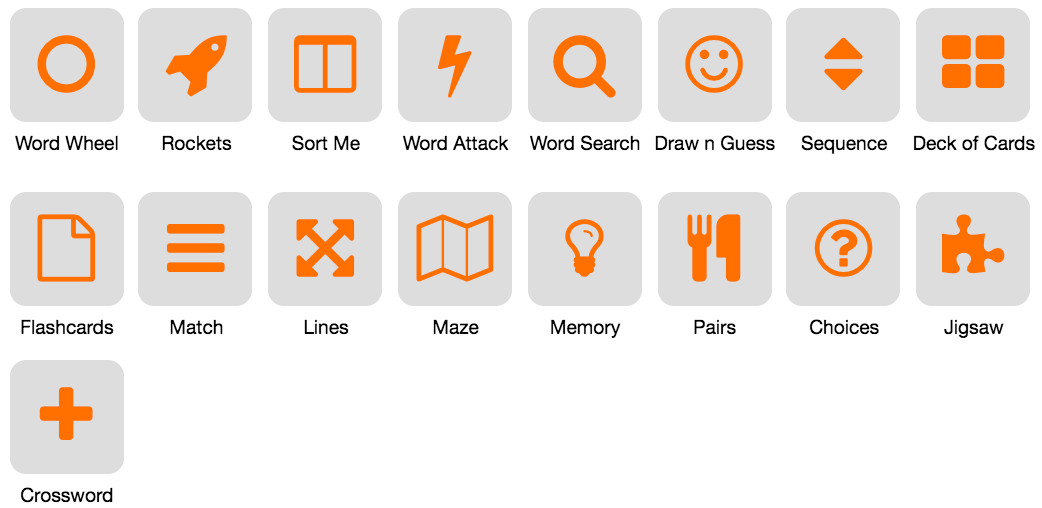
(Image updated: 03 Mar-18)
Get started with our Study Sets by following through these two easy steps and experience yourself how it transforms your student’s learning in the classroom.
- Insert your term/ question and definition/ answer into the Study Set’s table using the ‘Book’ icon you see on the left of your screen.
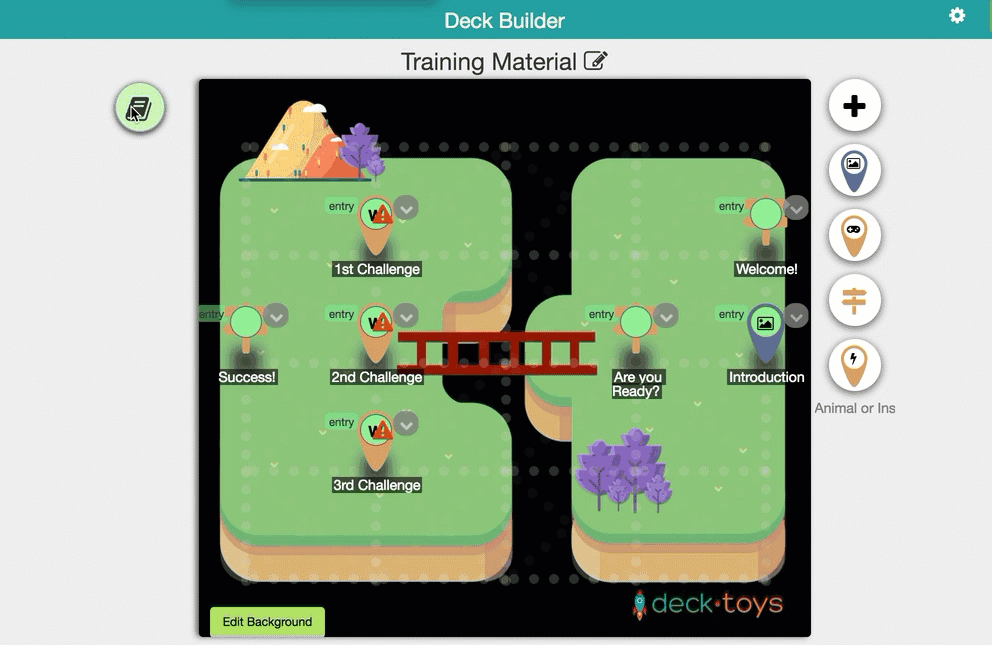
- Select from the list of Apps on which is more appropriate for your set of questions.
If you are interested to discover more on how to start your Study Set configuration, read more here.
And if you would like to understand how to optimize the usage of each of the Study Set Apps, we have compiled a list of short introduction for you too.
