We are excited to share our latest Deck.Toys Slide App: Spin-eroo! It is a unique AI-powered spinner wheel with student selector...
Deck.Toys Teacher Feature: Learn from the Pro
Learn from an experienced Pro Plan user on how he helps his teachers and his students integrate Deck.Toys in their daily Lesson Adventures!
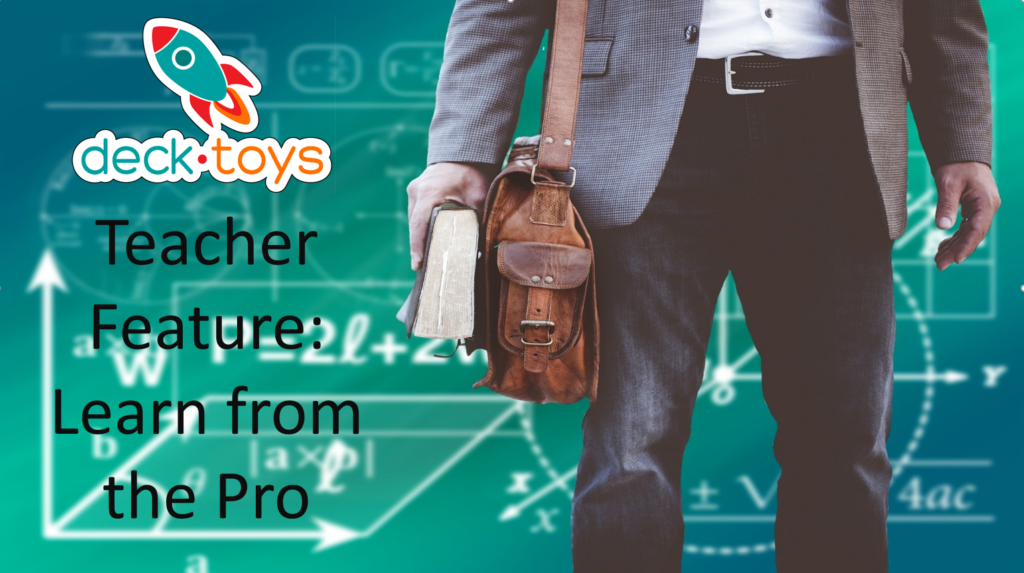
Charles Hanosek (@MrBowtieTech) has just started his 19th year in education where he has taught 2nd through 6th grades in the United States. He has served as an Instructional Coach for a couple of years. He is now in his fourth year as a Digital Coach, serving both teachers and students. His biggest joy is integrating technology in the classroom to help students learn. You can read more about Charles on his website: bit.ly/Teching
Deck.Toys: How long have you been using Deck.Toys?
Charles: I have been using Deck.Toys since close to inception – so that’s about 3 years already!
Deck.Toys: What has been the main feature you find most useful in our platform?
Charles: I love the immediate feedback! This is the game changer for teachers! Now they can get real-time data to help their students. Students no longer have to wait a day or two for the teacher to grade assignments. Students know where they are. Teachers know where their students are. It’s a win, win!
Deck.Toys: Do you have an example of how this immediate feedback was applied in class?
Charles: I was helping a 2nd grade teacher use Deck.Toys for the first time. Students were “playing” a deck. The content was something the teacher had just finished teaching. Based on the real-time progress tracking in the Deck.Toys Classroom, I pointed out a couple of students that were struggling to keep up with the class. The teacher and I went to those students. One was just having difficulty with the technology, meaning where to click when she was done. The other two students were making small mistakes in how they were subtracting the numbers.
With a quick two minute review of the procedure, the student not only fixed her mistakes but was able to catch back up to the rest of the class! In a traditional classroom, the teacher would have reviewed that student’s work after school, spent the next day helping the student, and then that student would be behind a day or two. By using Deck.Toys and using the immediate feedback option, those two students were able to fix their mistakes and catch up to the class that same day!
Deck.Toys: How about the engagement level from students using Deck.Toys?
Charles: Students LOVE Deck.Toys! When I tell them that they are going to play a game today, they get all excited. Little do they know that they are learning as they play the game.
Deck.Toys: Can you share any useful tips to teachers out there who are just starting to use Deck.Toys?
Charles: One of my Pro Tips is to have “levels“. Just like in a lot of games where a student masters the content or game, they get to move up a level. In Deck.Toys, I create a signpost for the end of the deck. I include a link to a new deck (level 2) with slightly different content. I make a big deal when a student moves from level 1 to level 2. Students get really excited and motivated to complete the current level so they can move to level 2. I have created four decks or four levels for some games, depending on the content.
In this 4th Grade Rock Cycle, Weathering and Erosion lesson, see how I build up the excitement to lead the students to the next level. https://deck.toys/a/m1ykoTgDr
You can have a look at my curated decks here, ranging from kindergarten to 6th Grade: https://sites.google.com/nebo.edu/techingitonestepfurther/deck-toys
I have also created a Deck.Toys tutorials on Youtube because so many teachers were asking how to get started and create their own decks. I could not meet with all of those teachers. So I created my playlist from how to get started, to more advanced tips and tricks. Here’s the link to the Youtube playlist: https://www.youtube.com/playlist?list=PL6o2RjQhlBHzQaK4OMhMdmuzRz4-CVhVa
Deck.Toys: We’re so grateful that you could take time off your busy schedule to share your wealth of experience with all our users!
Charles: It’s my pleasure and I am happy to see Deck.Toys continue to be innovating to help teachers in their modern-age teaching. Looks like I do have to add more videos to my Youtube playlist to keep up with all the fantastic new features that Deck Toys has!
====================================
Find out more about why Deck.Toys is all about Learning Paths for Lesson Adventures and
sign up for free here: https://deck.toys/getstarted