We are excited to share our latest Deck.Toys Slide App: Spin-eroo! It is a unique AI-powered spinner wheel with student selector...
Keep Students Engaged in Remote Classes

It’s getting a little dry, with the same old quizzes and the same old worksheets. Kids engagement levels are falling and you are struggling to keep their attention in your online class. It’s high time you looked at Deck.Toys to jazz up the lesson… pronto!
Set the tone right with an eye-catching deck background
Imagine your students’ faces lighting up when they see their favorite game or movie character as a backdrop at the start of the lesson! It goes without saying that a great Lesson Adventure starts with an appealing deck background! Get some amazing background ideas over here.
Start with an ice-breaker
Draw the kids out of their shells by prompting them to express their feelings. Use the Draw, Text or Voice Slide App combined with fun GIFs to encourage them to respond individually. You could even use the Photo app where the students capture their photos within the app to show you how they feel!
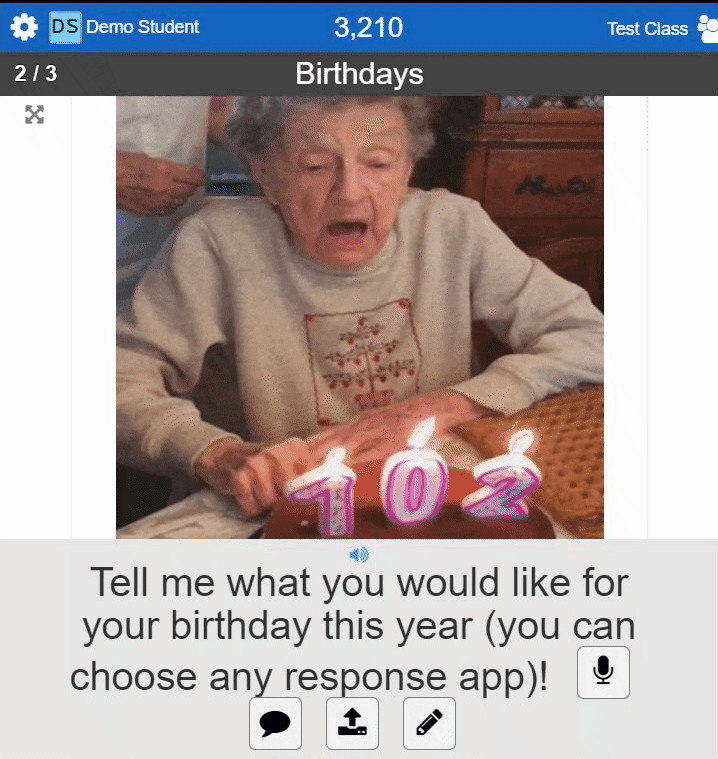
Toggle between Teacher Sync and Free Mode
We recommend you start and end the remote learning class experience with Teacher Sync mode. In-between, toggle to Free Mode to allow for student self-exploration. That way, your students will truly feel like a part of a live lesson! The default when you start any classroom is Free Mode.
Throw in an impromptu game or poll
While the students are exploring the deck and you feel that it’s time to get the students’ attention back, launch the Teacher Launchpad and click on any of the slide apps there on-the-go during the Live classroom… No pre-made activity required here to get the students to participate in an impromptu poll or answer a question with a buzzer! Oodles of excitement guaranteed!
Create a digital escape room with Treasure Key Locks
Make the lesson challenging like a video game using Treasure Key Locks! Treasure Key Lock requires students to hunt for a Treasure Key with a matching Key ID to unlock the lock. You can configure it as a reward for students completing an Activity or added as a Slide App for students to find and collect – a really motivating factor to ensure the students will want to finish up the deck! Read more about how to make exciting digital escape rooms here.

Enable Student Apps and Power-Ups
Many teachers do not realize this but students have an extra app up their sleeves that teachers do not have – the Student Gamepad, only in the Student’s View!
With their points gained from completing activities, they can go into the Deck.Toys Shop to buy these Power-Ups, which include the Multiplier, Shield, Divider, Parasite, Freeze, Gauntlet and Pairs Power-Ups. What would they do with this? Preview in 2-students demo mode to find out!
Another exciting gamification feature for the students is that they can also challenge each other on the existing study set games to gain more points. More points, more power-ups… sounds like a really fun way to keep them motivated while learning since the study set games are formed from your key lesson concepts!
Track their progress and responses in real-time
View their responses immediately and track their progress in real-time using the Report App which you can find in the Teacher Launchpad. You could also embed Zoom in the class using the Floating Embed function to provide immediate feedback to your students.
Be inspired by other decks in the Deck Gallery
Still struggling to find creative ways to engage your students? Pick from the thousands of pre-made decks by other teachers in the Deck Gallery and modify the content to suit your needs! The ones in “Most Favorited” are tried-and-tested high quality decks as a starting point.
I still need help!
Do check out this video tutorial to show you how Deck.Toys can keep your students motivated and engaged in remote learning!
You could also join thousands of other teachers in our Facebook community to discover other ways to create continuously engaging and fun lesson adventures for your students: https://www.facebook.com/groups/decktoys
==================================
Find out more about why Deck.Toys is all about Learning Paths for Lesson Adventures!
Sign up for free here: https://deck.toys/getstarted
Connect with us on Twitter, Facebook, TikTok and Instagram too!