We are excited to share our latest Deck.Toys Slide App: Spin-eroo! It is a unique AI-powered spinner wheel with student selector...
Immersive Reader: Helping young readers and non-native speakers with Deck.Toys
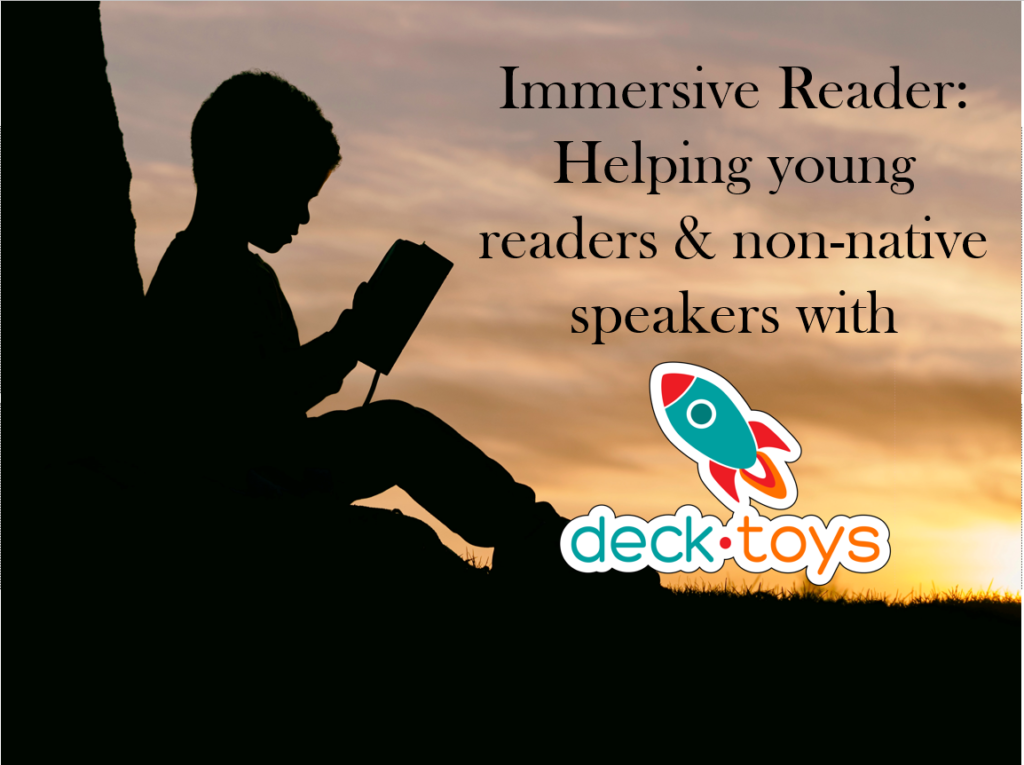
Immersive Reader is an inclusive tool that implements proven techniques to improve reading for people, regardless of their age or ability. This includes children with dyslexia, ADHD, emerging readers and non-native speakers.
Key features are focus mode, immersive reading, reading aloud, font spacing and short lines, and focusing attention through highlighting specific lines of text, and visualizing word meanings through illustrations.
Immersive Reader can improve reading comprehension and increase fluency for any language learners. It can help build confidence for emerging readers learning to read at higher levels.
There is also the capability of translating the original text input, into 60+ other languages.
Deck.Toys has in-built Immersive Reader within the Slide Activities and Signposts. Watch the demo video here:
You can test out the Immersive Reader in Student’s View. Each student will need to configure their own setting if they have special requirements.
Here is an example of a text in Deck.Toys containing an introduction to the lesson in French.
Click on the play button to get the read-aloud. On the right button, you can change the voice speed and even choose a male or female voice to read the text for you.
Click on the settings at the top right to change Text preferences, Grammar Options and Reading Preferences.
Text Preferences
Grammar Options
Reading Preferences
Enabling Translations
If you are translating to one of the 60+ languages available, remember to enable ‘Document’ in Reading Preferences as the default is translation ‘OFF’. When enabled, you will be able to see both the original and the translated text. This is a great tool for non-native speakers of the language you are teaching, as both the original language and the translated language will have read-aloud functionality.
Aside from Immersive Reader, there are many other inclusive language tools in Deck.Toys that you can use to help you build your language lessons, such as uploading your own audio clips and making Study Set Games with Text-to-Speech capabilities.
Sign up to Deck.Toys for free here: https://deck.toys/getstarted
For more tips on how to make interactive language lessons using Deck.Toys, join us in our Facebook community: www.facebook.com/groups/decktoys