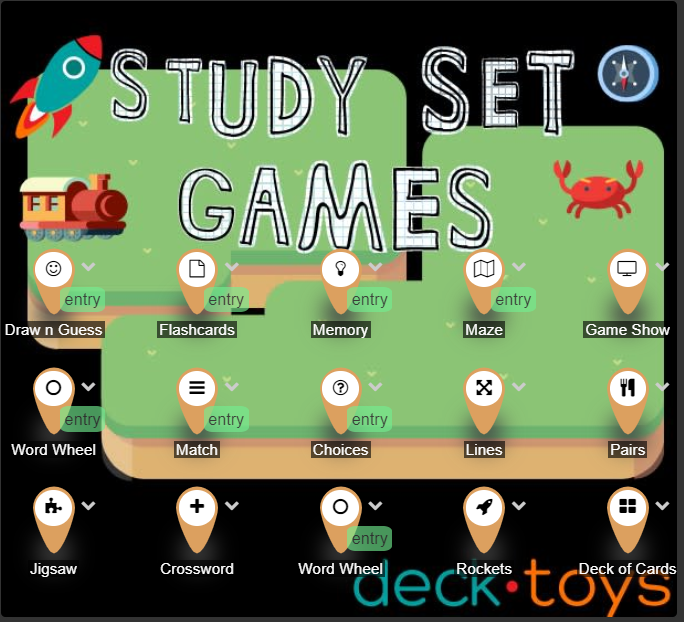We are excited to share our latest Deck.Toys Slide App: Spin-eroo! It is a unique AI-powered spinner wheel with student selector...
Make Lessons Fun with Study Set Games
“I have heard so much about how Deck.Toys makes learning fun! What do I need to know to use Deck.Toys to engage my students quickly?”
Study Set Games are the most remarkable part of Deck.Toys, where each study set automagically transforms to a mini-game with a click of a button! Crosswords, jigsaws, flashcards, sorting games, word searches and mazes are just a few of the games you create easily with Deck.Toys!
Do catch up on the basic building blocks of a deck before you embark on this post!
What are Study Sets?
Study Sets are a group of terms and definitions, or a set of questions and answers. The definition can also be in the form of an image, particularly if you are teaching young children.
You need only the term, and either the definition or an image to make the study set functional in Deck.Toys.
This is an example of a study set to describe 2D shapes.
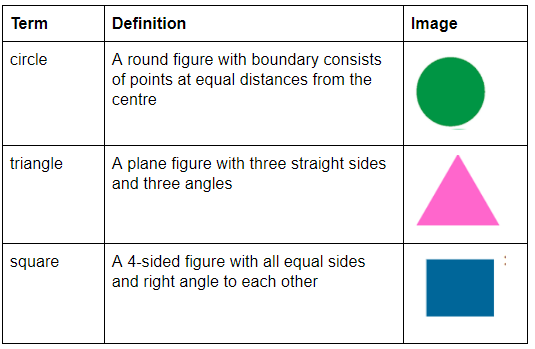
Another possible group of questions and answers to form a study set is as follows:
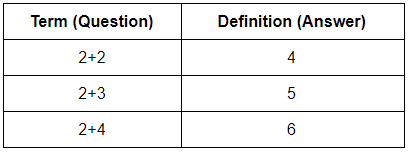
Manage Your Study Sets
On the left side of your Deck Builder, click on the icon that says ‘Manage Study Sets’.
Here you can edit, add new study sets or even copy study sets from other decks.
Get the study set to speak to your students
All Study Sets in Deck.Toys have Text-to-Speech capabilities, defaulted to English. Current languages supported are English, French, German, Spanish, Chinese, Indonesian and TeX-Math Expressions.
Change the language via the drop-down list within the study set. Example below shows the term in Chinese and the definition in English:
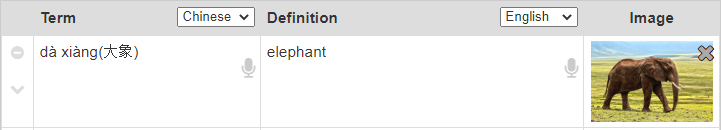
This example shows both the term and definition language in French.
You can also upload your own voice clip onto the study sets! This feature is exclusive to our Pro plan users.
Turn your study sets into fun games
Drag and drop a Study Set, or a Study Set Activity from the Deck builder onto your map, then click on it to configure the Study Set Activity.
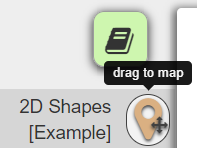
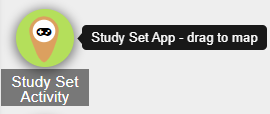
With a click of a button, Deck.Toys automagically converts your study set into mini-games with these array of Study Set Games!
More of what each Study Set Games do here: https://help.deck.toys/category/10-study-set-apps
Let’s learn it again, in a different game!
Drag and drop another Study Set Activity onto your map, and repeat the Study Set but with a different Study Set Game! This reinforces repetitive learning, in a different yet super fun way!
Here’s an example of how the one single study set on 2D shapes gets used in multiple Study Set Games.
Click on the demo deck to see how it looks like! https://deck.toys/a/Q1YpRxhIt
Word Search Game
Maze Game
Memory Game
Crossword Game
Jigsaw Game
Challenge mode
A little known fun factor in Study Set Games is that students are able to challenge each other on a study set if they are in the Classroom environment! They have a unique Student Gamepad which is only found in Student’s View. Trust us, the kids do not need to be taught where to find it!

Preview in ‘2 students’ mode to simulate the challenge between two students! A really fun challenge would be the Draw n Guess game!
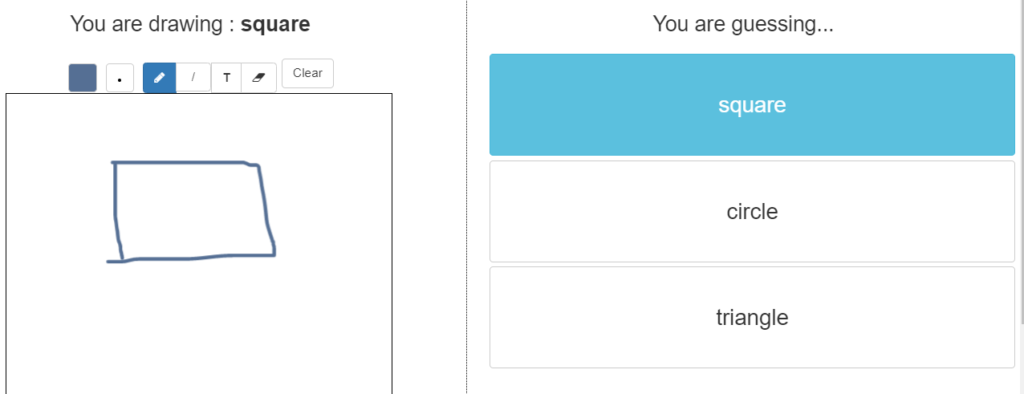
Increase the challenge factor
As a default, a student can move on to the next activity once he/she completes the lesson. Make it more challenging for the student by going into ‘Advanced Settings’ in the Study Set Game, and ticking the box stating ‘Answers must be all correct to mark Activity as completed’. They will then have to repeat the activity until ALL answers are correct.
Not all games are made the same
Not all Study Set Games are universally supported in Classroom, Single Player or Challenge modes.
For example, Pairs and Game Show can only work in Classroom mode – and the reason is that this allows for seriously fun engagement in class!
Try out each Study Set Game in the Preview mode to understand how each game works.
Sign up to Deck.Toys for free here: https://deck.toys/getstarted
For more tips on how to build use Study Set Games in Deck.Toys, join us in our Facebook community: https://www.facebook.com/groups/decktoys