We are excited to share our latest Deck.Toys Slide App: Spin-eroo! It is a unique AI-powered spinner wheel with student selector...
Create Exciting Digital Escape Rooms with Deck.Toys

What are digital escape rooms? In essence, players, or in your case – students, must complete a series of tasks (digitally, physically or both) in order to retrieve clues and passwords, or gather other information needed to ‘breakout’ from the ‘room’. These students are typically so ‘into it’ such that they will be highly motivated to conquer all tasks, which contain actual learning content from your lesson. This can be applied to any subject which makes the design of escape rooms widely used by educators globally.
Deck.Toys is a great way for teachers to create and play the escape room with your students. Decks are after all lesson adventures with paths and activities waiting to be explored by students, and fit perfectly for creating digital escape rooms. Here we will feature a Primary 4 Mathematics Fraction deck created by Enoch Ng who uses digital escape rooms often to engage his students creatively.
Useful Tips to Design exciting Digital Escape Rooms
- Use a theme and story-line that will appeal to your students. In this escape room, Brawl Stars was used as it was the most popular game amongst the higher primary school level students in Singapore.
- Use the Lock App in various forms – text, number, voice, direction and even QR codes. In those locks, reveal passwords or hints for the next activity/task.
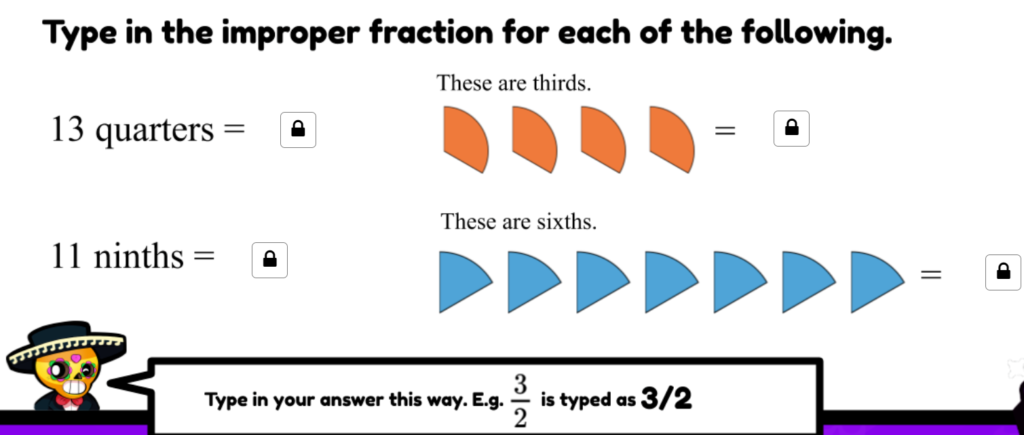
- Hide your clues on the slide image with the Invisible setting on the Slide App.
- Build up excitement by creating divergent paths for students to explore the map. Reward them with Treasure Keys when they reach important segments of your deck.
- Use the Mystery Crypt app to add a further dimension to your locks!
- For the finale, create a challenge with Mastery Level for that ‘Boss Fight’ feel.
- Reward your students with a certificate upon breaking out of the deck!
Finally, launch the digital escape room in Deck.Toys Classroom where you can assign your students to teams and get them to challenge each other. You can even play this escape room in a remote learning environment!
It will be a truly exciting class activity that will be remembered for years!
Sign up to Deck.Toys for free here: https://deck.toys/getstarted
For more tips on how to build that perfect escape room using Deck.Toys, join us in our Facebook community: www.facebook.com/groups/decktoys