We are excited to share our latest Deck.Toys Slide App: Spin-eroo! It is a unique AI-powered spinner wheel with student selector...
Building Blocks of a Deck
Did you know that the name ‘Deck.Toys’ comes from the idea that a lesson is made up of 50% serious learning (Deck) and 50% having fun (Toys)? We believe students retain learning content better if they are plugged into the lesson and having tons of fun!
So what makes the lesson engaging in Deck.Toys? We first need to understand what are the basics of a deck, because the concept is quite different from a normal lesson plan.
The key building blocks of a Deck.Toys lesson are the map, paths and activities.
The Map
Imagine you are an explorer going on an adventure. You have a well-laid out map that can lead you to the final goal: the treasure chest. But to get there, you need to cross several obstacles. This is how a lesson would feel in the map of Deck.Toys, and you as the lead explorer have to map out this lesson adventure with the Deck Builder!
Paths
A typical lesson is delivered in a linear fashion. For example, going through slides A to Z, then completing the worksheet. In Deck.Toys terms, this would translate to a one single path, linking all the activities together in a straight line.
The power of Deck.Toys is creating divergent paths that allow students to choose Path A or Path B (or even Path C or Path D if you like)! You can let them go to the ‘easy’ path or the ‘hard’ path to reach that end goal. They might not be even allowed to pass through the ‘easy’ path unless they unlock the path with a key! This makes the lesson an awesome adventure for the student who has to explore their way through the lesson!
Another cool feature is that these divergent paths can ultimately converge into a final path or activity, and you as the lead explorer decide whether the student can pass the activity without your consent. Now how does that sound for a memorable lesson adventure?
Activities
Now, to the heart of the adventure – Deck.Toys Activities! These activities consist of the Signpost, Slide & Video Activity and Study Set Game.
Signpost
A signpost on the map introduces your mighty student explorers to the lesson, either at the beginning of the lesson, or as a lead-on to the next activity. You can even write a cleverly hidden code in here for your students to unlock the next activity!
Slide & Video Activity

This is where you digitize, transform and supercharge your presentation slides and videos for the more serious part of the lesson.
Digitize: You can take screenshots of your worksheets and upload to the Slide Activity. If you have copies already in pdf or ppt or Google docs, all content can be uploaded! You can even drag-and-drop these lessons directly from your existing folders!
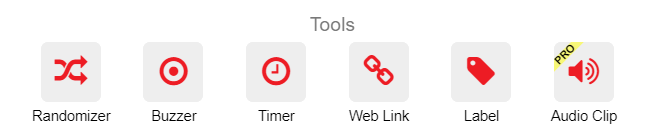
Transform: Make your slides and video interactive with Deck.Toys’ myriad of Slide Apps! Use the Response Apps to allow your students to engage with you effectively in real-time.
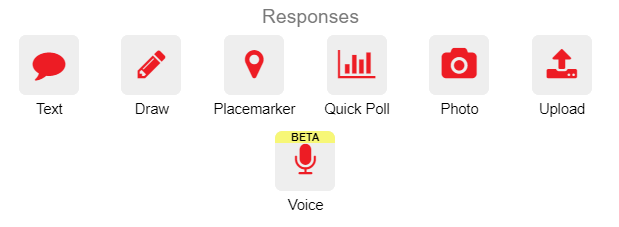
Supercharge: Use the Supercharge Slide Apps to really upgrade your already great slide or video lessons into a super unforgettable Slide & Video Activity! The most popular ones from Deck.Toys are the Lock and the Treasure Key Lock. Pro Plan users also have exclusive access to 3 amazing Mystery Apps!
More in this link: https://blog.deck.toys/slide-activities/
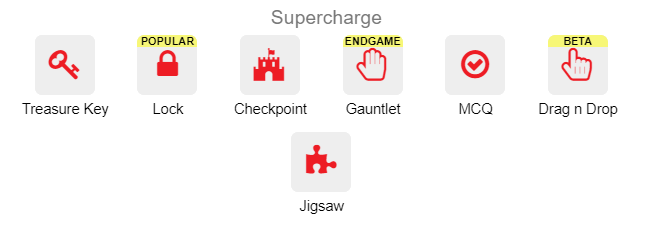
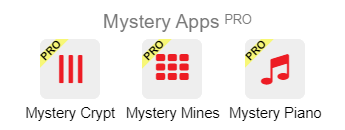
Study Set Game

Think of the Study Set Game as a platform for students to learn key terms and definitions of your lesson. A study set consists of terms and definitions, or questions and answers.
You can transform this set of terms and definitions into a multitude of games with a click of a button, using Deck.Toys unique Study Set Games!
Apply the same study set with several study set apps – your students will get repetitive learning in different formats and reinforce learning in a really fun way!
More in this link: https://blog.deck.toys/make-lessons-fun-with-study-set-games/
Completing the Deck: Pulling the Blocks together
Set your entry path, which is the point at which you want your student explorers to enter the lesson adventure in your map.
Then link up the activities with paths highlighted in red in your Deck Builder. This allows the students to walk through the paths whichever way you have set out for them to explore. They will then go through the activities which appear as obstacles to them.
End the journey with a final signpost with a congratulatory note or a reward of gold! The student explorers will feel highly accomplished for making through to the end of the lesson adventure, and so will you as the lead explorer!
Sign up to Deck.Toys for free here: https://deck.toys/getstarted
For more tips on how to build an engaging and interactive lesson with Deck.Toys, join us in our Facebook community:
https://www.facebook.com/groups/decktoys