We are excited to share our latest Deck.Toys Slide App: Spin-eroo! It is a unique AI-powered spinner wheel with student selector...
Back-to-School Ideas with Deck.Toys
Summer break is almost over, and your district just announced you are going virtual, in-school or a hybrid of both (*gasp!*) for the new school year! Not to worry! With Deck.Toys, you can plan your lessons in all three environments without breaking a sweat!
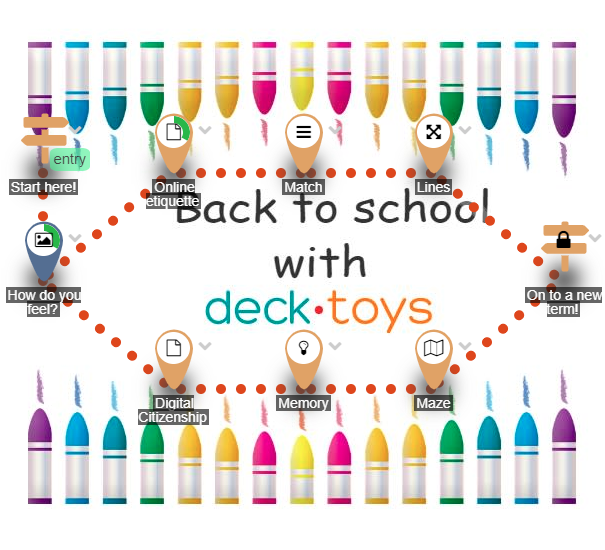
Here are some fabulous ideas to kick-start your Back-to-School intro lesson!
Click on this link for a great deck template: https://deck.toys/decks/7kszqJa9Y/Back-to-School-Ideas-with-Deck-Toys
#1 Warm up with a ‘How do you feel?’ icebreaker
Lead your students in with letting them express how they feel, with the Text and Draw Slide App. Make it into a speech bubble to make it even more interactive! All their responses will be relayed to you in real-time.
#2 Take instant photos of themselves
Get them to take a photo of how they feel…on the spot! Use the Photo Slide App for this purpose, where students can also draw on the image before submitting it to you… again in real-time!
#3 Embed Zoom into your lesson
Best part of a Deck.Toys lesson is that you add a floating window of an embeddable website like Zoom! Have your entire classroom join in online, so that students who are at home can join their classmates in real-time with you!
https://help.deck.toys/article/93-floating-embed
#4 Set the rules and make it fun while you do!
As part of your intro, you should set the standard norms that you are expecting from the class heading into the new term, whether it is on digital citizenship or with regards to online etiquette. Make it more interesting by turning these rules into mini-games with Deck.Toys! You can auto-magically convert them into these super fun Study Set Games.
You can try out this study set games for digital citizenship and online etiquette here: https://deck.toys/decks/7kszqJa9Y/Back-to-School-Ideas-with-Deck-Toys
All set to go!
Now you and your students are ready for the more serious learning for the new term! Don’t forget to check out how to make interactive lessons with Deck.Toys to create highly-engaging lessons for your students the entire year!
Learn how to make a copy of the fun Back-to-school deck here:
https://blog.deck.toys/how-to-make-a-copy-of-a-deck-toys-lesson/
Sign up to Deck.Toys for free here: https://deck.toys/getstarted
For more tips on make your lessons vibrant, interactive and engaging, join us in our Facebook community: https://www.facebook.com/groups/decktoys